Entering a Target Device / User
If you select Add machine names or user IDs manually option on the Choose Target panel of the Checkout Wizard, the Enter Target /Users panel opens, where you are prompted to manually add a list of machine names or user IDs to identify the target.
note
The Add machine names or user IDs manually option is listed on the Choose Target panel if the Enable request to manual list? option is selected for one of the catalog items in the cart and the requester has been assigned the Request on Behalf permission.
To specify a target by entering a device or user name:
- Perform the steps in Launching Checkout. The Choose Target panel of the Checkout Wizard opens.
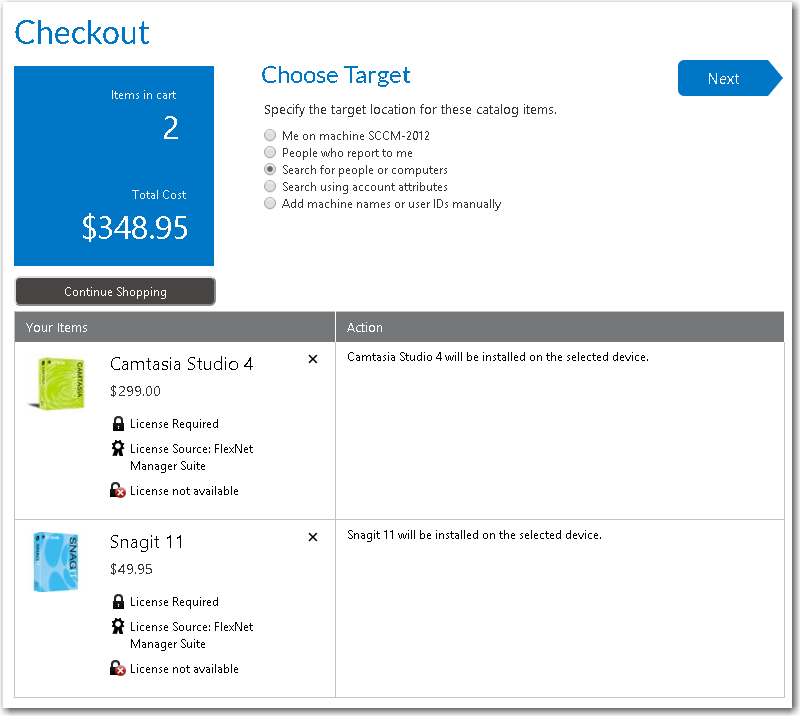
- Select Add machine names or user IDs manually and click Next . The Enter Target /Users Panel panel opens.
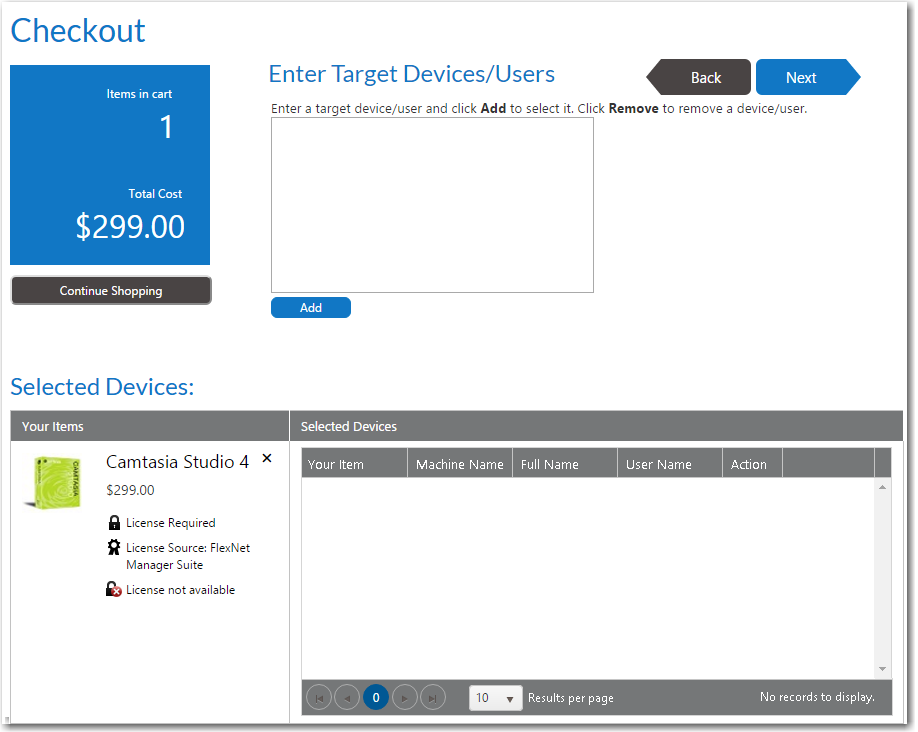
- Enter a target device or user in the box at the top of the panel, and then click Add to add it to the Selected table.
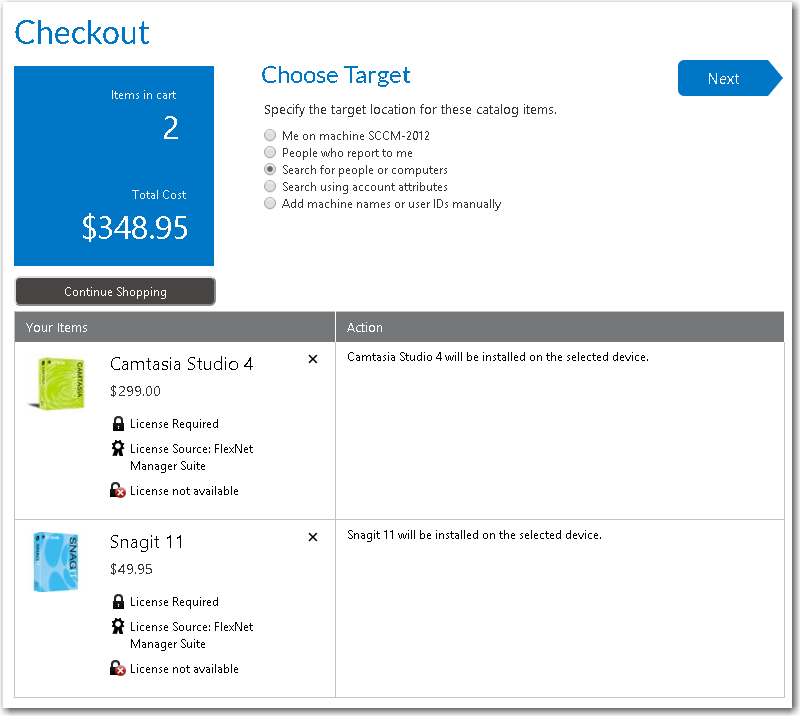
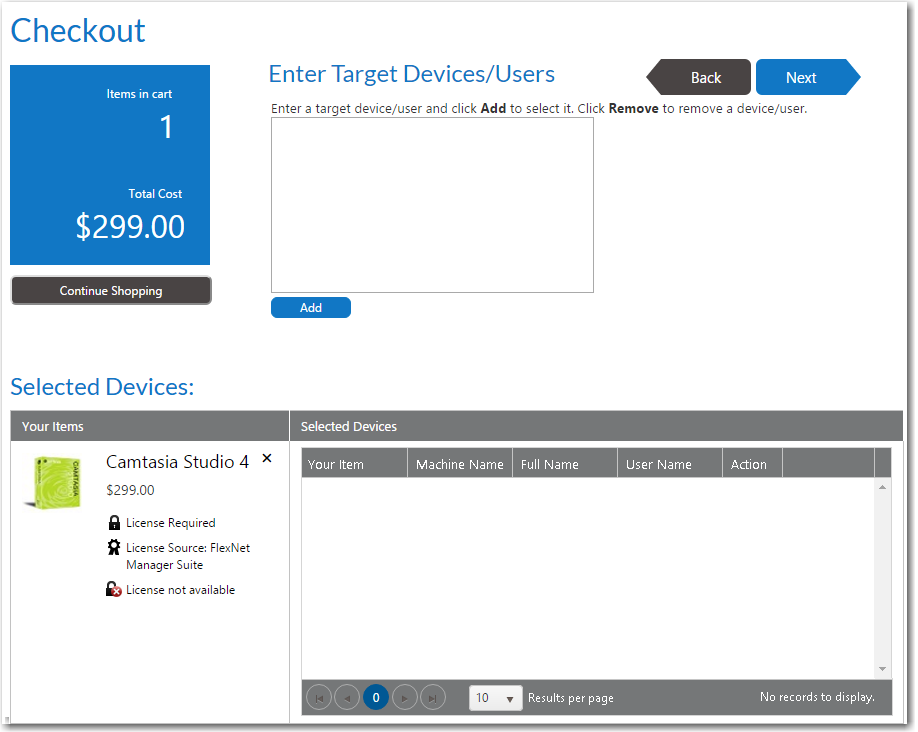
info
On the Enter Target /Users panel, to enter a user as a target, enter just the user name in the box, without the domain name. For example, enter jsmith, not MYDOMAIN/jsmith.
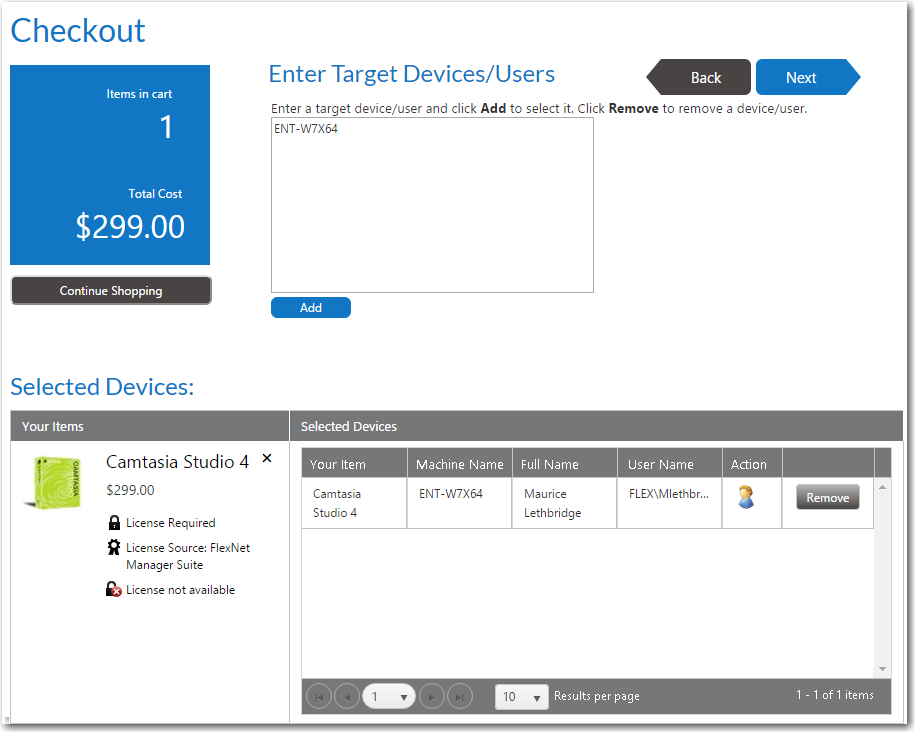
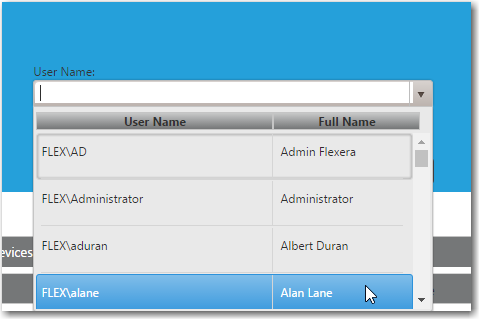
See Also