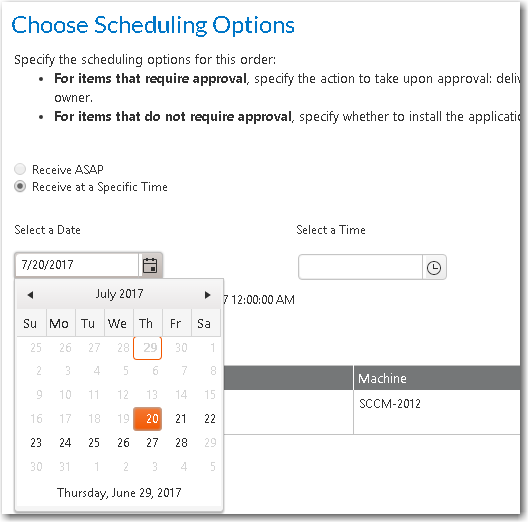Modifying a Task Sequence Catalog Item to Require a User Readiness Record
The following instructions provide the steps to modify a task sequence catalog item to require a user readiness record. To complete this task, perform the following steps:
To modify a task sequence catalog item to require a readiness record:
- Open the Catalog Item Properties dialog box of a task sequence catalog item.
- On the General > Global tab under the Scheduling Options section, select the Enable user defined scheduling? and Require User Readiness record? options.
- Click Save .
Checkout Experience When User Readiness Record is Required
If a task sequence catalog item requires a user readiness record, when a user requests that catalog item, one of the following will occur during checkout:
- User readiness record for this user does not exist—If no user readiness record for this user exists, the following message will be displayed:
- User readiness record for this user exists—If a user readiness record for this user exists, the user will be prompted to select an installation date on the Choose Scheduling Options panel of the checkout wizard, but they will only be permitted to select dates within the date range specified in the user readiness record. It will be impossible for the user to schedule installation at a time outside of that date range.