Global vs. Catalog Item Level Settings for Migrating or Installing New Applications During OS Deployment
To determine whether or not a requester is prompted to select existing applications to migrate and/or new applications to install during the checkout of an OS deployment task sequence catalog item, you must specify both global settings and settings on the individual task sequence catalog item.
Global OS Deployment Settings
The global settings pertaining to application migration and installation of additional applications during an OS deployment that was initiated by checking out a task sequence catalog item are set on the Site Management > Settings > Deployment > OS Deployment tab.
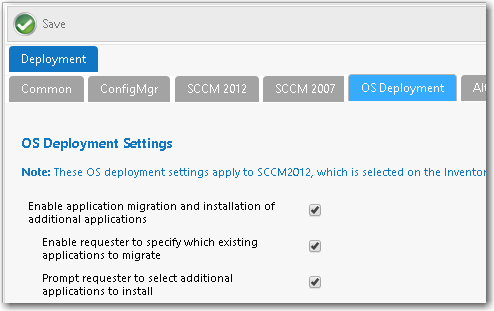
The following table describes the global settings that pertain to application migration and installation of additional applications during OS deployment.
| Property | Description |
|---|---|
| Enable application migration and installation of additional applications | Select this option to enable a requester to select existing applications to migrate and additional applications to install during the checkout of an OSD task sequence catalog item. If this option is selected, the Choose Existing Applications to Migrate Panel of the Checkout Wizard will be displayed during the checkout of an OSD task sequence catalog item. Also, if this option is selected, applications will be listed in the Applications Included column of the roles table on the Choose Roles panel. If this option is not selected, this column will be empty; only the names of the roles will be listed. In order for the Choose Existing Applications to Migrate panel of the Checkout Wizard to be displayed, the Auto detect installed apps option on the Deployment > Roles tab of the Catalog Item Properties dialog box of the task sequence catalog item must also be selected. |
| Enable requester to specify which existing applications to migrate | This option is enabled if you select the Enable application migration and installation of additional applications option. If this option is selected, when the Choose Existing Applications to Migrate panel of the Checkout Wizard is displayed, the requester will be able to select which of the applications on the existing computer will be migrated to the target computer. If this option is not selected, all applications on the existing computer will automatically be selected and you will be unable to deselect them. To prevent an application from being listed on the Choose Existing Applications to Migrate panel, select the Core application option on the General > Global tab of the catalog item’s Catalog Item Properties dialog box. |
| Prompt requester to select additional applications to install | If this option is selected, the Choose Additional Applications to Install During OS Deployment Panel will be displayed in the Checkout Wizard, prompting the requester of an OSD task sequence catalog item to select additional applications to install on the target computer. This option is enabled if you select the Enable application migration and installation of additional applications option. To prevent an application from being listed on the Choose Additional Applications to Install During OS Deployment panel, select the Core application option on the General > Global tab of the catalog item’s Catalog Item Properties dialog box. |
OSD Task Sequence Catalog Item Settings
Whether or not some of the settings selected on the Site Management > Settings > Deployment > OS Deployment tab apply to an individual OSD task sequence catalog item depends upon the selection of the Auto detect installed apps option on the Deployment > Roles tab of the catalog item’s Catalog Item Properties dialog box.
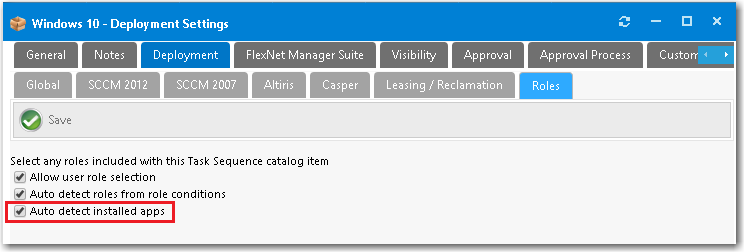
If the Auto detect installed apps option is selected, along with the global Enable application migration and installation of additional applications option, then the Choose Existing Applications to Migrate panel will be displayed during OSD task sequence catalog item checkout.
Configuring the Display of Application Migration/Installation Panels
The following table lists the combinations of options you need to select to configure which of application migration and installation panels will appear in the Checkout Wizard when checking out an OSD task sequence catalog item:
| If you want to display this checkout panel ... | Select these global options ... | Select this catalog item option ... |
|---|---|---|
| Choose Existing Applications to Migrate (Without ability to select applications) | ||
| Choose Existing Applications to Migrate (With ability to select applications) | ||
| Choose Additional Applications to Install During OS Deployment | Does not matter if Auto detect installed apps is selected or not selected. | |
| Choose Roles (Without listing the applications included in each role) Also, roles must be associated with the OSD task sequence catalog item. | Does not matter if Auto detect installed apps is selected or not selected. | |
| Choose Roles (Listing the applications included in each role) Also, roles must be associated with the OSD task sequence catalog item. | Does not matter if Auto detect installed apps is selected or not selected. |
See Also