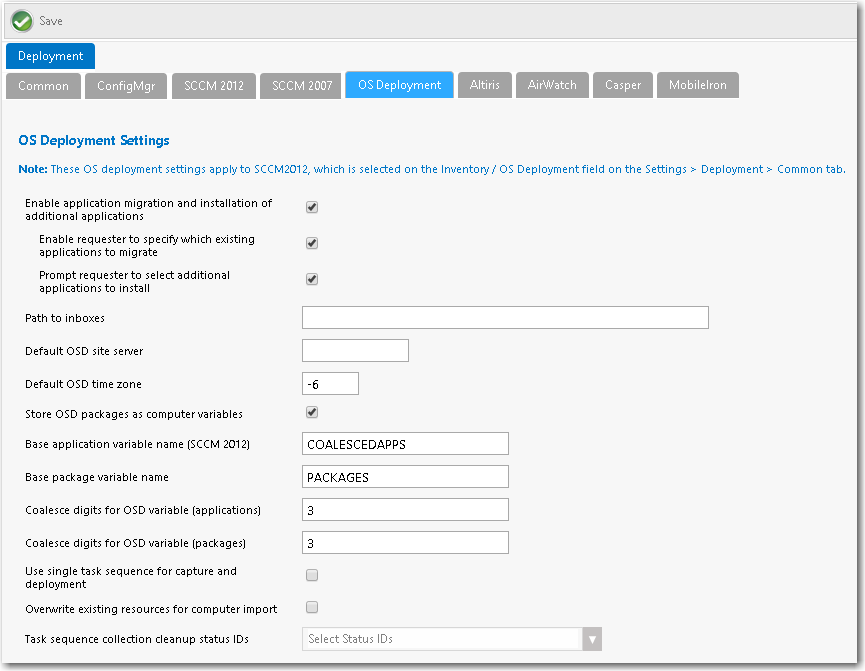Enabling Inventory Detection for App Survey
info
App Survey is dependent upon having either a connection to FlexNet Manager Suite or the creation of App Portal inventory records for each application needing to be discovered for the migration process and then associating that inventory record with its associated software catalog item. For more information, see
To enable inventory detection of catalog items so that App Portal can identify the catalog items installed on a user’s existing , perform the following steps.
To enable inventory detection for App Survey:
- On the Admin tab, open the OS Deployment tab of the Site Management > Settings > Deployment view.
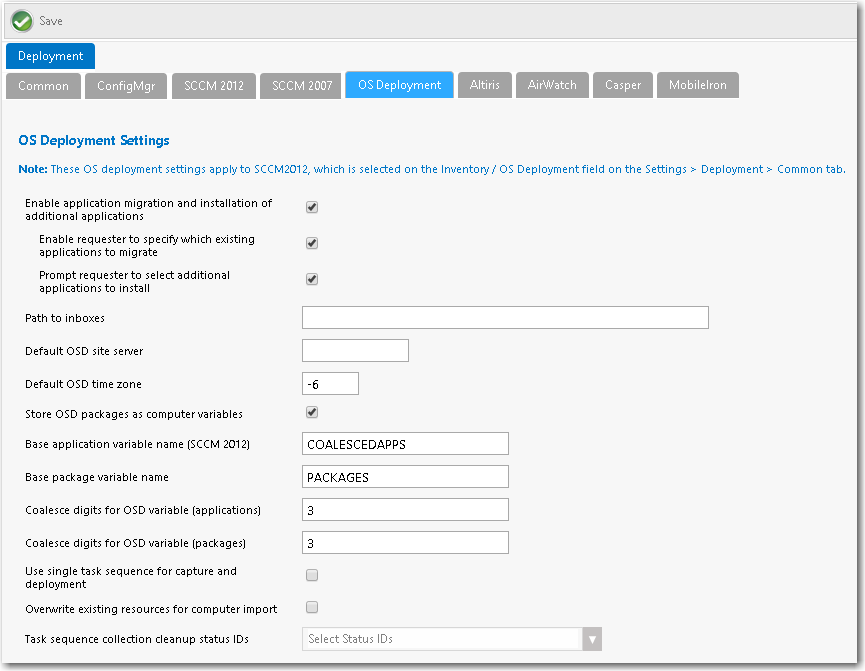
- To enable users to select existing applications to migrate on the App Survey tab, select the Enable application migration and installation of additional applications option.
- Click Save .