Workflow Status Node
Workflow steps allow the customization of the status regarding the workflow process. You customize status on the Site Management > Workflow Status view.
info
[SCREEN CAP]
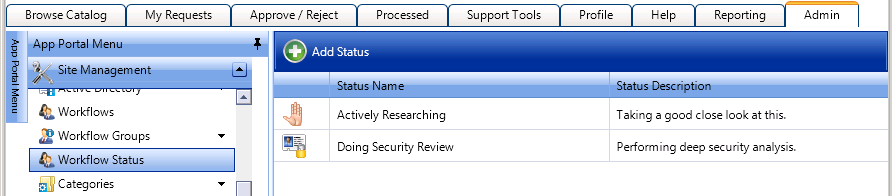
You can create your own workflow status to convey the progress, state, or otherwise identify what is happening at the particular workflow step.
Create New Status Dialog Box
To add a new status click Add Status . The Create New Status dialog box opens.
info
[SCREEN CAP]
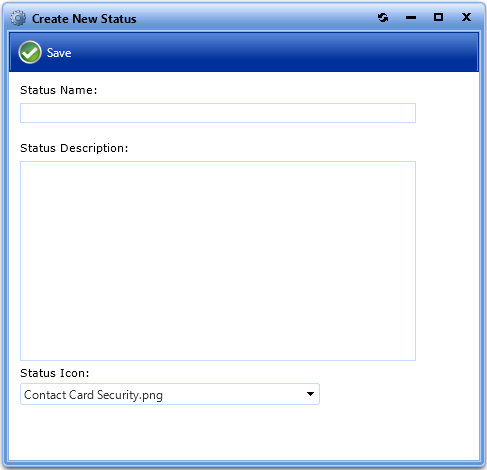
The Create New Status dialog box includes the following properties:
| Property | Description |
|---|---|
| Status Name | Enter a name to identify this new status. |
| Status Description | Enter a description of the meaning of this status. |
| Status Icon | Select an icon that will indicate this new status in the App Portal user interface. |
See Also